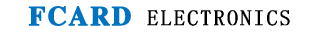In order to provide better services to our customers, our technical team has undergone a long period of time to upgrade the product's software and hardware systems. Our company has enriched and improved the content and performance of the system based on market demand and feedback. In order to provide users with a better experience; Thank you to customers for your long-term support and understanding!
The specific modifications and optimizations of the system are as follows:
FCARD3500T One Card System: Ver: 8.65

1. When editing in the elevator permission group, add the function of selecting all elevator port numbers.
2. Increase compatibility with new products: FC-B104E/M fingerprint machine, FC-A104E/M fingerprint machine, FC-8155T fingerprint&facial recognition terminal, FC-8143T fingerprint&facial recognition terminal, FC-8180T facail terminal, FC-8155T facial terminal, FC-6864 elevator expansion board for fingerprint&&facial terminal.
3. Add facial recognition terminals and fingerprint terminals to manage elevators function.
4. Upgrade the entire series of fingerprint terminals for unified compatibility of fingerprint algorithms. (including FC-8143T and FC-8155T series fingerprint algorithms)
5. Optimize the personnel information import function by incorporating compatibility with multiple data formats and photo import.
6. Add the new series of facial recognition terminals: FC-8280T, FC-8680T.
7. Add the new series of QR code Standalone Reader: FC-8911H.
8. Add standard access controllers for banks and prisons: FC-8904T access controllers.
9. Add safety helmet function on facial recognition terminal.
10. Add the current "Cloud Building Network Platform" direct push mode for the entire series of facial recognition terminals.
11. Optimize the process of loading personnel permissions and speed up data retrieval.
12. Fixed an error in calculating the location of the connection diagram when opening elevator properties in the Indian voice system.
13. Add the function of exporting access control permission groups and access control personnel permission group reports
14. Optimize database migration tools and fix the issue of personnel photo timeout in the SQL2000 database.
15. Add the function of collecting fingerprints and facial photos in facial recognition and fingerprint devices.
16. Modify the anomaly center to automatically sort the alarm levels, with higher levels automatically placed at the top.
17. Add a backup battery voltage display in the electronic map and display it as an alarm when the backup battery voltage is too low or too high. (Level 3 requirements for bank and prison access control standards)
18. The abnormal center has been upgraded, and the voice broadcast has expanded the alarm display title. It supports automatic sorting of abnormal centers by level, adds voltage monitoring, anti disassembly alarm switches, and adds offline equipment alarms.
19. In the modification of personnel information details interface, taking photos from the facial recognition terminals will no longer automatically start, but requires manual operation to start.
20. Add automatic locking interface function.
21. Fix the issue of stopping or encountering unexpected network connection issues during device installation, which may result in an error message.
22. Fixed an error message when obtaining individual brand cameras. (FaceToolPacket. DLL)
23. Optimize system errors caused by non-standard photo sizes when importing photos.
24. Modify the selection of personnel photos and personnel photography interface, adjust the interface size to 600x600, and adjust the output image size to 450x600 to adapt to the laptop screen.
25. Modifying more than one camera on some computers resulted in parsing failure, which in turn led to software crashes. FaceToolPacket.dll upgrade.
26. Adding a permission group field to the personnel permission table can display which permission group the permission comes from.
27. Fix the issue of modifying personnel permissions in personnel management and not refreshing immediately after saving, which requires closing and reopening the personnel list window to refresh.
28. Fix the issue of personnel photos not being deleted completely during system settings initialization data.
29. We have modified the connection diagram between the facial recognition terminal and the fingerprint terminal, and added 16 new models.
30. Optimize the automatic search device interface, modify the selection mode, select a line to automatically check, remove other checks, and when clicking install, automatically determine that multiple options are selected and enter batch installation. Simply selecting one option is a single installation.
31. Fix the issue where short messages on facial recognition devices can only be entered in English.
32. Optimize the statistics of the number of people in the area. When multiple devices enter or exit for card swiping or verification, it may occur that the device recorded in the list where the person entered the time point is not the device where the actual person checked in.
33. Fixed a bug where facial recognition and fingerprint recognition terminals did not save personnel IDs after modifying the algorithm starting from version V8.39. This bug affects functions related to personnel and records, such as attendance reports, site docking, area statistics, meetings, and patrols.
34. Fix the issue of error messages when reading identity information through an ID card reader.
35. In the facial machine properties, the facial machine status can be periodically refreshed, monitored for alarms, and displayed on the interface.
36. Add three attributes to the facial recognition machine: photosensitive mode, verification mode, and saving on-site photos.
37. When third-party software inserts data causing duplicate personnel and user numbers in the database, there will be a dead cycle when reloading the personnel and user number mapping dictionary. When the software logs in, it will automatically check the duplicate numbers and user numbers in the personnel table once. If duplicate information is found, a new number will be automatically assigned.
38. When optimizing record collection, after the collection is completed, the stored data is first read from the database based on the time range, and then anti duplicate filtering is performed to remove duplicate records before saving them to the database.
39. When optimizing the facial recognition machine to read on-site photos, first check the corresponding records to see if the photos already exist. If they do exist, they will no longer be saved to prevent duplicate saving of photos. Secondly, prevent electronic map monitoring from capturing photos that are overwritten.
40. Add elevator automatic collection records and elevator automatic upload permissions.
41. Fix errors in the address and phone column headings in the personnel list.
42. When deleting patrol routes, configurations in the patrol plan can be deleted together.
43. When the access control controller malfunctions and the SN is lost, replacing the device will cause software errors (because the parameters in the wrong device are incorrect). After optimization, when replacing the device, the device will be initialized and default values will be used as device parameters.
44. Resolve the issue where a third-party software inserts personnel and permissions through the database, then deletes personnel through the third-party software, and then inserts personnel with the same number and name. Due to caching issues, the software uploads the previous personnel to the device. Now, when uploading, the personnel list is reloaded from the database every time.
45. When uploading personnel to facial devices, a third party updated the photos due to caching issues, and the software did not update them in a timely manner. Now, when uploading personnel, personnel information and photos are forced to be reloaded from the database.
46. Modify the device firmware upload logic and support dynamic addition of different types of firmware upload schemes.
47. Add profile information in personnel file queries, which can be used to search for individuals with registered or unregistered profiles.
48. Increase integration with third-party construction site systems; Add expanded information to the department.
49. When modifying on a computer without a serial port, opening the search device will result in an error. (Opening personnel files is also not possible, and opening automatic authorization is also not possible.)
50.Modify the error in selecting multiple network cards. Originally, IP could not be selected, and saving after selection did not take effect.
51. Modify the SQL Server database compression function to take effect on more versions.
52. Modify the maximum supported user number to 4294967295, which was originally 2147483647.
53. Fix the issue of equal number of people leaving and entering the LED screen.
54. Meeting check-in supports facial recognition and fingerprint recognition.
55.Regional monitoring is compatible with a combination of fingerprint terminals, facial recognition terminals, and access control boards.
Cloud Software:
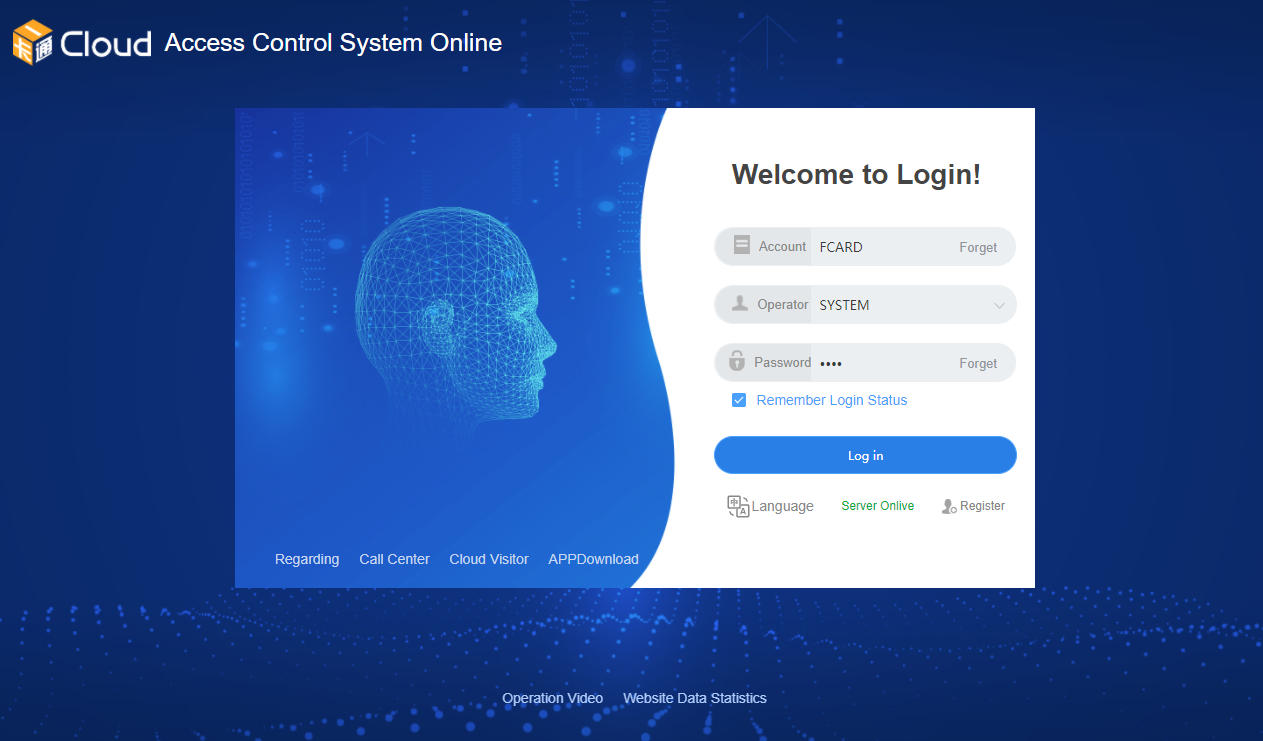
1. Fix the issue where cloud visitors cannot be added through invitations.
2. Add compatible FC-6864 fingerprint facial elevator expansion board management function.
3. Add: FC-8280T, FC-8680T, FC-B104E/M fingerprint machine, FC-A104E/M fingerprint machine, FC-8155T fingerprint facial machine, FC-8143T fingerprint facial machine, FC-8180T facial machine, FC-8150T facial machine, FC-6864 fingerprint facial elevator expansion board.
4. Remove support for ST801 thermal imaging devices.
5. Associate the production management system with the cloud platform to make the addition of product models unified.
6. Modify attendance report related issues.
7. Optimize login logic.
8. Update the dynamic library and modify the query date when exporting the monthly attendance report. The query date did not find 12:00 pm on the same day.
9. Modify personnel card number verification rules.
10. Modify the display method of personnel permissions and return photos when querying.
11. There are some errors when modifying monthly report queries, as well as the issue of not being able to use department as a condition when querying monthly reports.
12. Modify the synchronization message cycle of IoT software to 3 seconds.
13. Modify: Account set caching logic and user token caching logic.
14. Modify the bug in importing unregistered cards.
15. Before uploading personnel photos, check the device status before modifying the facial recognition machine.
16. When modifying and installing the device, determine that the device model is FC-8280 and configure the working parameters separately.
17. When clearing the database table, add an MQTT notification to notify the IoT system that SN has been removed from the account set.
18. Add sending mqtt messages during blacklist operations.
19. When installing equipment, add a detection device to check if it has been installed as an elevator.
20. Some issues with modifying the properties of IoT elevators.
21. When deleting personnel, send a personnel deletion message with a detailed list of the deleted personnel. (gzip compression)
22. Fix error in sending personnel ID list when deleting blacklist.
23. Add administrators to facial fingerprint elevator equipment.
24. Modify the elevator equipment management function, add new models of equipment, display different properties according to different devices, and modify the timed door opening parameter errors of building management equipment.
25. Change the image address of the cloud system to an OSS address.
26. Add new equipment FC-8280T and FC-8680T dedicated attributes, and modify related functions.
27. Modify the functions selected in the personnel menu of the WeChat mini program and visitor function cloud platform, and set restrictions on mini program visitor registration and remote door opening through the cloud platform and visitor platform.
28. Update personnel to automatically select WeChat authorization, system settings for WeChat authorization, login page link, and optimize access control code.
29. Modify visitors to customize visitor authorization, visitor registration, etc. through system settings.
30. Update the function options in the system module and display the corresponding function menu based on the selected function.
31. Update the mini program to add a visitor invitation function, allowing users to invite visitors to register according to their needs.
32. Add attendance reports in different formats as requested by customers in the attendance report.
33. Add elevator clock in record report and elevator system record report.
34. Reset the elevator authorization function, modify the elevator permission report based on the authorization of personnel on each floor of the building, and query authorization information by floor and device.
35. Modify the elevator module again, change the elevator module mode to the corresponding elevator of the building, and update the elevator management function.
36. Add access control area management, area interlocking, area anti backtracking, and verification free functions.
37. Modify the access control and door opening permission report, query the door opening permission report according to different statuses, and add a re upload function.
38. Modify operator settings, modify the display method of access control reports, and the add button cannot be clicked continuously.
39. Modify the access control permission group function, authorize the access control within the permission group to the corresponding personnel, and modify the display details of the access control personnel's permission group.
40. Browse files, modify personnel files, take photos, add portraits, remove web socks, verify portraits, and modify monthly attendance reports.
41. Modify cloud space expansion, upgrade functions, add upgrade and expansion function details page, and add cloud space expansion order page in the system module.
42. Modify attendance registration due to incorrect registration data (such as leave, compensatory leave, shift adjustment, etc.).
43. Add: Scan the QR code on your phone to add personnel information.
44. Modify attendance modules, automatic scheduling rules, automatic scheduling, and other functions.
45. Add: Scan the code to add visitors function, and scan the code on WeChat to add visitors.
46. Add access control module thermometer equipment installation, properties, etc.
47. Browsing the file update monthly report, updating too many devices resulted in errors. Updating personnel files to remove facial detection and updating ID card detection.
48. Modify the cloud platform construction site by adding a construction site to the configuration file to replace the cloud platform construction site.
49. Modify access control monitoring images, modify attendance tables, and modify the minimum height of the small screen to prevent scrolling.
50. Upgrade server bandwidth, expand service memory, and improve speed.
Door Access Control Boards:
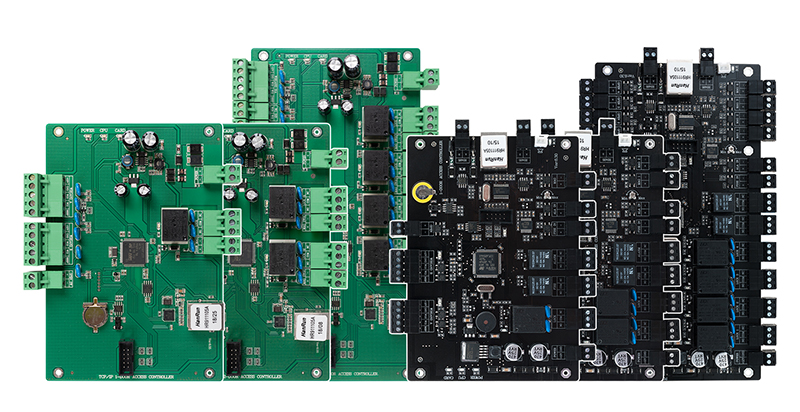
1. Hardware circuit improvement design, optimizing power filtering, strengthening in-depth filtering of external power ripple, and improving anti-interference performance.
2. Improve the GND circuit design of the circuit board by replacing it with two sets of internal and external GND circuits to enhance anti-interference performance.
3. TCP/IP network interface optimization, network line strengthening anti-interference ability.
4. Optimize communication mechanisms, improve communication efficiency, and reduce communication failure rates.
5. Optimize the action mechanism of multi door interlocking to ensure the safety of other doors under multi door interlocking before they can be opened.
6. Fix the issue of repeated card reading interval function and voice prompts for card reading interval.
7. Add support for the dynamic QR code function of the access control all-in-one machine.
8. The program is compatible with multiple domestic brand MCU chips.
9. Latest hardware firmware version: 32-bit processor product=Ver: 7.50; 8-bit processing start product=Ver: 8.05.
Fingerprint Terminal Upgrade:

1. The entire series of fingerprint terminals have improved hardware circuits and optimized various ports for comprehensive anti-static and pulse interference.
2. The entire series of fingerprint terminals simplifies the power supply circuit, making it simple and reliable.
3. The entire series of fingerprint terminals strengthen TCP/IP communication network ports to improve network anti-interference.
4. The entire series of fingerprint terminals optimize the anti-static ability of USB ports.
5. The following devices: FC-A103, FC-C103, FC-B104, FC-U104, FC-A02, FC-A07, FC-335E, FC-338E, replace with new versions of CPUs.
6. The following devices: FC-A103, FC-C103, FC-B104, FC-U104, FC-A02, FC-A07, FC-335E, FC-338E are designed with ID card reading support directly. (The previous version added a card reading module)
7. The following devices: FC-A102, FC-C102, and FC-U104 have been upgraded to support elevator functions. By adding an elevator expansion board, elevators or cabinet doors can be controlled. (Maximum 64 layers)
8. The entire series of fingerprint terminals optimize fingerprint algorithms and are compatible with the unified fingerprint of dynamic facial fingerprint terminals.
9. Resolve recent firmware errors found in the entire series of fingerprint terminals.
10. The entire series of fingerprint terminals are equipped with code for automatic testing terminals, supporting efficient and fully automated testing and detection, reducing personnel testing omissions.
Facial Recognition Terminal Upgrade:

1. The entire series of facial recognition terminals have improved hardware circuits and optimized various ports for comprehensive anti-static and pulse interference.
2. The entire series of facial recognition terminals simplifies the power supply circuit, making it simpler and more stable.
3. The entire series of facial recognition terminals strengthen TCP/IP communication network ports to improve network anti-interference.
4. The entire series of facial recognition terminals optimize the anti-static ability of USB ports.
5. Newly developed FC-8143 and FC-8155 fingerprint facial recognition terminals will unify the fingerprint algorithm with traditional fingerprint recognition terminals, achieving software compatibility for downloading fingerprints uniformly.
6. Newly developed FC-8280, FC-8680, FC-SV806, and FC-SV810 facial recognition terminals, equipped with SONY 307 cameras, support better imaging effects.
7. The newly developed FC-8180-4G facial recognition machine supports 4G communication function.
8. The entire series of facial recognition terminals have added offline card issuance function, which enables the card to be used without registration and can be directly encrypted.
9. The FC-8180, FC-8400, FC-8143, and FC-8155 series facial recognition terminals support Bluetooth door opening.
10. The entire series of facial recognition terminals have joined the real name registration cloud communication mode and support 53 labor real name registration platforms. (Detailed query attachment Table 1)
11. The following devices: FC-8150, FC-8180, FC-8300, FC-8400, FC-8143, FC-8155, etc. have completed independent USB attendance upgrades and support exporting reports from USB drives.
12. The following devices: FC-8150, FC-8180, FC-8300, FC-8400, FC-8143, FC-8155 have added multi person simultaneous recognition function, supporting simultaneous attendance of 4 people.
13. The following devices: FC-8150, FC-8180, FC-8300, FC-8400, FC-8143, FC-8155 have added facial elevator function, supporting maximum management of 64 floors.
14. The facial recognition machine FC-8155 achieves on-screen card reading and recording, and can support card reading in the middle of the screen.
15. Add manual selection of light sensitivity, allowing customers to choose a light sensitivity brightness that is more suitable for their environment.
16. Full series facial machine upgrade: facial photo registration compatibility algorithm, improving photo compatibility.